Go IndieWeb with GoBlog
Or; how I use GoBlog to power my online identity and interact with people on the Internet.
Or; how I use GoBlog to power my online identity and interact with people on the Internet.
Or; how I use GoBlog to power my online identity and interact with people on the Internet.
To summarize what the IndieWeb is I would say its ideal is to own a domain name and use it as online identity to publish content but also (if one chooses to) to follow, Retweet, Upvote, Reblog, Like, quote or mention any person on the Internet. How is it possible?
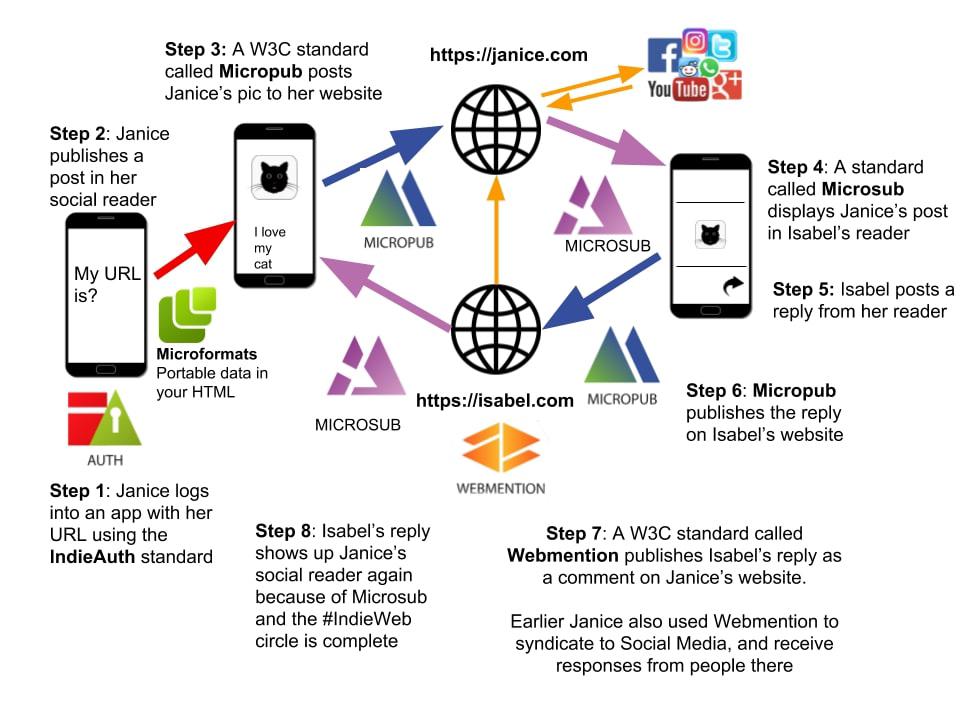
As a non-developer user on the IndieWeb I can’t say much about the technical aspects, the IndieWeb Wiki is an useful, jargon-heavy, ever-expanding resource that details how to use the technologies that have been collectively built to accomplish what I think is a beautiful concept for the Open Web.
But joining the IndieWeb is like being invited for Pizza at Kramer’s. Go in prepared to bake your own pie. I’ve seen people express their love for the principles, but eventually put off either by the amount of work required to get it all just right or simply because not everyone is willing to or has the skills to bake their own pie.
Like many I was about to give up on the whole idea when I went with GoBlog.
GoBlogIndieWeb
My website is powered by GoBlog, a simple and dynamic blogging system that’s open source, actively developed and implements most IndieWeb functionalities. It packages everything in a single binary and I’ve been so over the moon using it and seeing it improve week after week that I’m surprised it isn’t more popular. So I put on my evangelist boots to share how I use this “stupidly-simple" blogging system to power my online presence.
My favorite thing about GoBlog is its simple Editor. It supports Markdown, HTML and plaintext. It offers instant preview and automatically syncs across devices.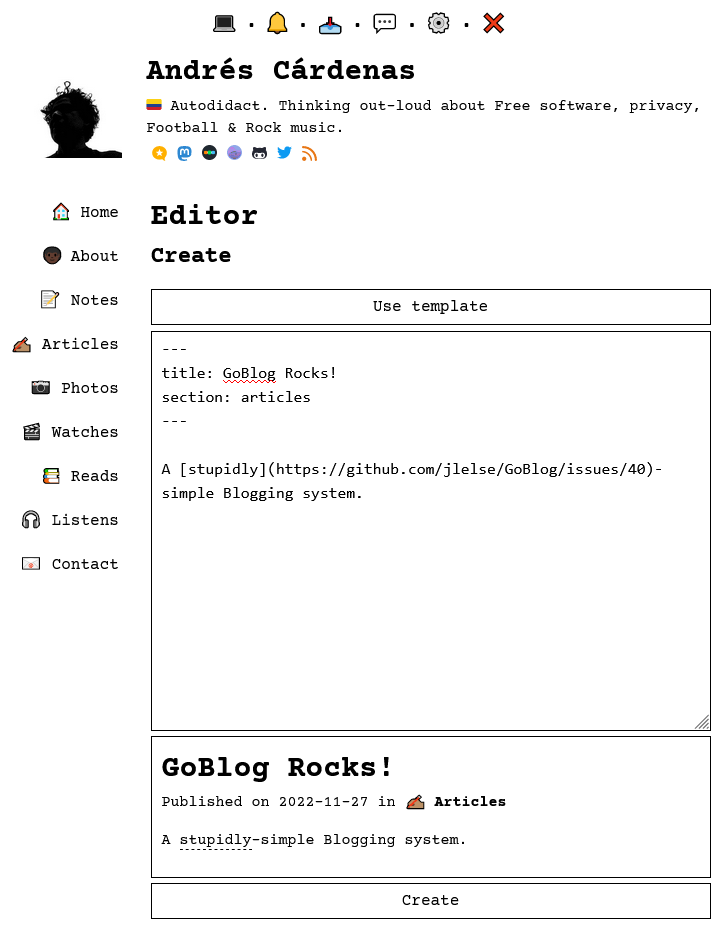
💬 Comments • ⚙️Settings • ❌ Logout
For those into fancy UIs, there are flavors. I personally love that all the options are straight-forward:
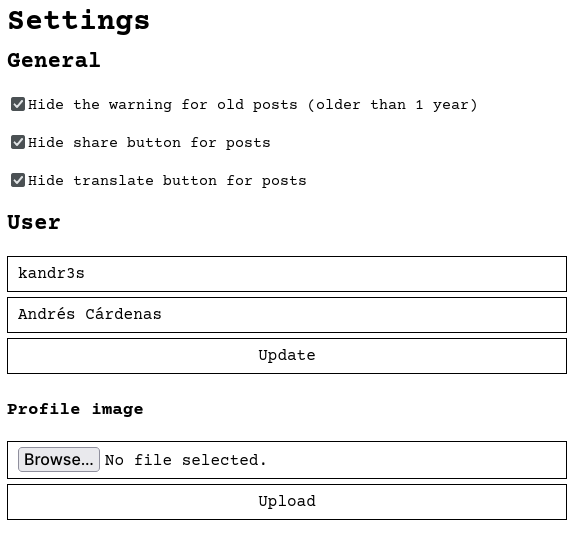
And that there are no bells or whistles when it comes to managing interactions either:
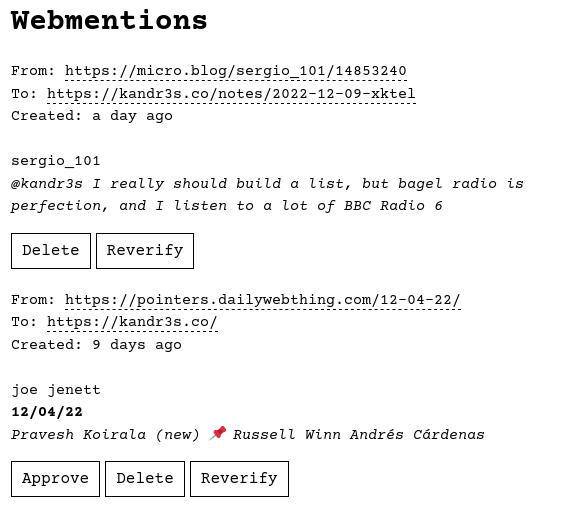
It’s got translations and multi-language support:
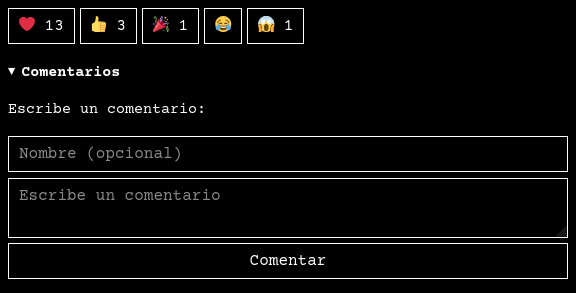
I haven’t gone as far as journaling with GoBlog, but I do use it to privately keep track of my Bike rides:
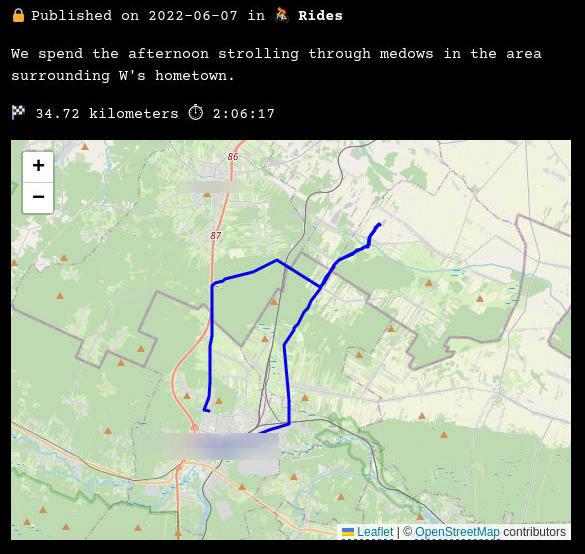
And even log the occasional road-trip:
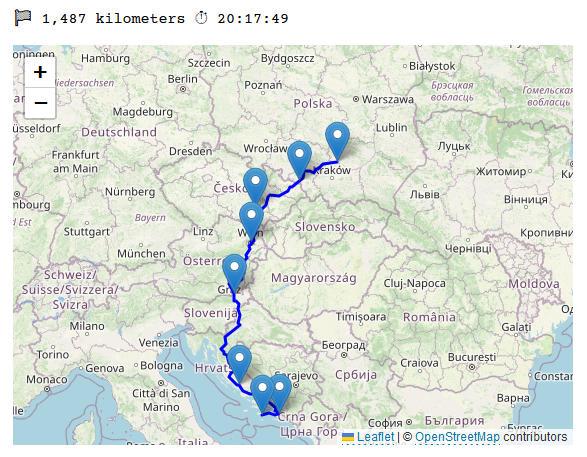
Recently I’m enjoying interacting with folks at Micro.blog without even leaving my website. Other than for adding elements to the UI, I did not write a single line of code.
A fresh install provides right out of the box:
- Micropub: A blog with support for posting text, photos, links, audio or videos.
- Webmentions: Ability to mention, reply to and like posts on other websites.
- Microformats: for identity and other Web feeds for anyone to subscribe.
- IndieAuth: to login on other web services.
- Comments system.
- ActivityPub for presence in the Fediverse.
- Support for Check-Ins, Maps, GPX route tracking and Visibility options for public, unlisted or private posts.
The list of features goes on, it’s more than an average user like me would ever need, but since everything it’s already set up one can get adventurous with Bridgy or add Microsub support to have an unified feed of all subscriptions.
Why aren’t more people using GoBlog? I don’t know, but from now on, for anyone willing to go IndieWeb: GoBlog.

